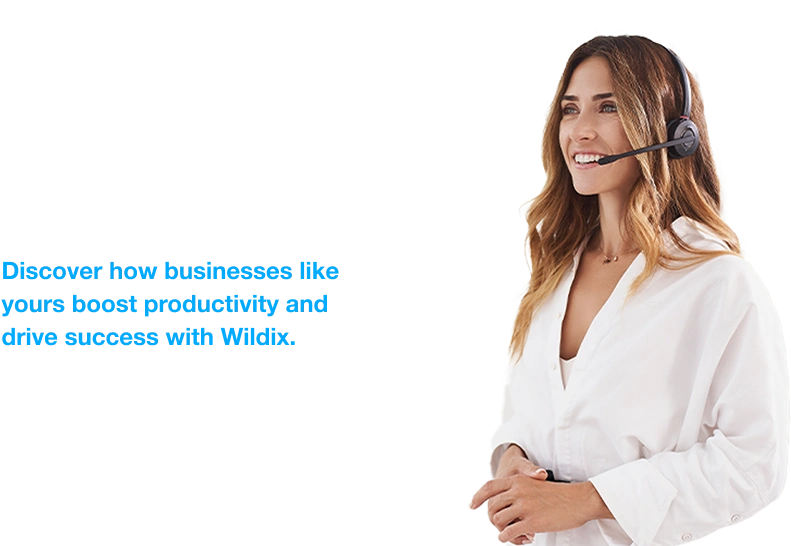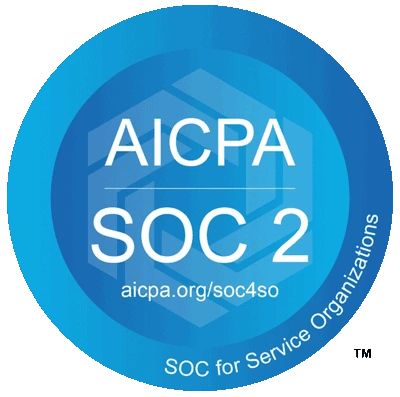SuperVision changelog
SuperVision — the exclusive desk phone for Top Managers. To get the most out of your SuperVision phone, make sure it is updated to the latest version!
How to update:
- To update its version, SuperVision must be connected to the Internet. If there is a new version available, the phone will automatically update during the night.
- Update manually from Stable: Phone App > Settings > Advanced > click “Search for updates”
- Update manually from Beta: Phone App > Settings > Advanced > enter the word beta into the field “Update source” and click “Search for updates”; in case there is a new FW available, repeat the last step once again
Current limitations:
- It is not possible to create a new conference room from the App, it is only possible to enter a conference if you were invited
- Impossible to login to PBX via Google sign-on from the first attempt (it’s necessary to make a second try)
SuperVision App Version 3.07.81 Date: 02.07.2025
What’s new:
Fixed an issue in which Voicemail section displayed only names, without phone numbers
SuperVision App Version 3.07.80 Date: 20.11.2024
What’s new:
- Performance and stability improvements
- Improved the logic, so that there are audio notifications when receiving the second incoming call, with intervals of 15 seconds, instead of a single beep
SuperVision App Version 3.07.78 Date: 10.10.2024
What’s new:
- Added support of ACL “cannot set Status (DND/Away)” on SuperVision
- Improved SuperVision phone app to ensure mic gain settings are preserved after users re-login
- Fixed an issue of SuperVision crashing in some rare cases
SuperVision App 3.07.72 Date: 23.08.2024
What’s new:
- Fixed an issue of incorrect display of Away status of a monitored user on the BLF page (black circle instead of a yellow one) after upgrade to the latest app version
- Fixed an issue in which the app crashed on startup in some rare cases
SuperVision App 3.07.70 Firmware 73.145.2.137 Date: 19.08.2024
What’s new:
- Added possibility to use Shared Voicemail BLF key on SuperVision phones
For setup instructions, check the documentation: https://wildix.atlassian.net/wiki/x/lQbOAQ - Improved the quality of video during videoconference on SuperVision phones
- Disabled chat and post-it functionality if it is globally disabled on the PBX with custom config parameter COLLABORATION_CHAT_ALLOW=false
- Improved chat performance to avoid an occasional issue when chat unexpectedly crashed if a message contained an attachment
- Improved the logic so that it is not possible to lower the ringtone volume of the SuperVision handset/ speaker to zero, in idle state and during a call
- Fixed an issue in which g729 codec was prioritized over g711 codec on SuperVision phone
- Fixed an issue in which g729 codec was prioritised over g711u after call pickup on SuperVision
- Fixed an issue in which it wasn’t possible to access app menu because the system keyboard hid the app interface, which occurred when Poly Savi 7320 headset was connected
- Fixed an issue in which it was impossible to upgrade SuperVision phones from v. 73.145.2.130 to v. 73.145.2.135
- Fixed an issue in which volume on some headsets (Poly Savi 7300, Plantronics Voyager Focus and Plantronics Blackwire 5220) increased to the maximum level by itself after changing the headset volume
Fixed an issue in which app crashed in case of a large number of voicemails
Note: As long as the app on the affected devices continued crashing in a loop, the device should be factory reset before updating to the version with the fix.
SuperVision App 3.07.63, Firmware 73.145.2.135 Date: 24.05.2023
What’s new:
- Fixed an issue in which SuperVision users couldn’t see videos of other participants in Wizyconf videoconference.
- Fixed an issue in which dialing digit 1 in Function keys/ Colleagues menu caused screen lock.
- Resolved an issue of low volume of outgoing audio during some calls.
- Resolved an issue of random reboots of SuperVision phone with firmware v. 73.145.2.133, which occurred if there was a USB headset connected.
- Fixed an issue in which keyboard or touchscreen (or both) randomly froze and stopped responding on SuperVision phone.
SuperVision Firmware Rollback Date: 18.01.2023
What’s new:
- Rolled back the latest beta firmware v. 73.145.2.132 to v. 73.145.2.133 due to found issue with random reboot if USB headset is connected
- to get v. 73.145.2.133, go to Phone App -> Settings -> Advanced -> enter the word beta into the field “Update source” and click “Search for updates
SuperVision App Version 3.07.51 Date: 22.06.2022
What’s new:
- Added support of video calls from doorphones using JPEG streaming with digest authentication
- Added SSL support for video calls from doorphones using JPEG streaming
- Added full status LEDs support of MonoLED/ DuoLED and MonoLED-BT/ DuoLED-BT headsets
- current limitation: To change volume on MonoLED-BT/ DuoLED-BT, use volume buttons on SuperVision
- Improved quality of video calls between SuperVision and Vision applications
- Improved how statutes of users who use WP phones are visualized on other users’ SuperVision phones
- if a user is online (WP phone is registered and available, their status is now visualized with a blue icon (it used to be grey)
- Decreased audio delay during active calls
- Fixed an issue with missing mic gain setting
- Fixed an issue with a call being interrupted after answering it with a connected DuoLED-BT Headset
- Fixed an issue of distorted audio during outbound calls from SuperVision which sometimes occurred if Voiceflex SIP trunk provider was used, in such cases as high network latency or after pausing and resuming the call
Firmware version: 73.145.2.133
- Fixed an issue in which keyboard or touchscreen (or both) randomly froze and stopped responding
SuperVision App Version 3.07.04 Date: 02.09.2020
What’s new:
- Fixed an issue when after switching to USB headset and hanging up, a call ended
- Minor filesharing improvements
SuperVision App Version 3.06.11 and firmware v. 73.145.2.114 Date: 24.06.2020
What’s new:
- Added support for Jabra, Plantronics (Poly), Sennheiser popular USB headsets models
- Added support for Bluetooth headsets connected via USB dongles: Jabra Link 360/ 370, Poly BT600 (for only Poly headsets), Sennheiser BTD 800
- Added compatibility with Let’s Encrypt ISRG Root certificate (becomes available after upgrade to firmware v. 73.145.2.114)
- Fixed a rare issue when automatic upgrade started during working hours
SuperVision App Version 3.05.06 Date: 24.02.2020
What’s new:
- Fixed an issue with an incoming call from a doorphone being answered automatically when streaming jpeg preview before answer configured for W-AIR Handsets
- Important Post-it notes are now displayed as a modal window:
- An important Post-it (can be sent only from Collaboration) is displayed above all the menus and blocks access to the app
- A user can only answer and hang up a call
- To unblock, a user needs to respond by tapping OK
SuperVision App Version 3.04.01 Date: 20.01.2020
What’s new:
- Improved compatibility with WMS version numbering scheme
SuperVision App Version 3.03.03 Date: 08.01.2020
What’s new:
- Decreased audio delay during active calls
SuperVision App Version 3.03.02 Date: 31.10.2019
What’s new:
- Enabled Opus audio codec (super HD codec)
SuperVision App Version 3.02.01 Date: 30.10.2019
What’s new:
- Improved quality of video calls between SuperVision, Vision applications and Android mobile applications (starting from 4.08.06)
SuperVision App version 3.01.26 Date: 11.10.2019
What’s new:
- New application design
- Added ‘Post-it’ visualization:
- Added notification for ‘Post-It’ messages (visual+sound)
- Added LED blinking indication for incoming ‘Post-It’ messages
- Incoming ‘Post-it’ messages are displayed in chat with yellow color
- Notification sound can be changed in phone settings (Settings -> Sound & notification -> Default notification ringtone)
- Added Online status for colleagues on History and Feature Keys pages
- Added icons for call recordings and faxes on History page
- Improved UX for conference call
SuperVision App version 2.15.30 Date: 01.10.2019
What’s new:
- Fixed an issue when video from 2N IP doorphone being displayed with a delay
- Improved logic of processing the Recents list in chat, which addresses an issue with Recents list being lost in some cases
- Added ability to join a videoconference inside the App
SuperVision App version 2.15.26 Date: 24.09.2019
What’s new:
- Improved echo cancelation performance
- Improved call quality
SuperVision App version 2.15.18 Date: 27.08.2019
What’s new:
- Fixed an issue with impossibility to make semi-attendant transfer via feature key if the first call was not put on hold
- Optimized adaptive jitter buffer algorithm to improve call quality
- Added an option to disable sound notification from third party apps during a call (enabled by default, option located in Advanced settings)
- Added error message in case user tries to login using single sign-on without PBX domain
- Added support for calls and call control (mute/ answer call/ hangup call/ change volume) via USB headset
- ONLY WILDIX headsets are supported in this release
Firmware version 73.145.2.106
- Fixed issue with an annoying “click” sound being played after switching audio source from handset to handsfree
- Updated Wildix Phone application
- Added support for calls and call control (mute/ answer call/ hangup call/ change volume) via USB headset
- ONLY WILDIX headsets are supported in this release
SuperVision App version 2.14.08 Date: 22.07.2019
What’s new:
- Fixed an issue with impossibility to resume a call that was on hold for more than 5 minutes
- Added Finnish and Spanish translations
SuperVision App version 2.12.19 Date: 13.05.2019
What’s new:
- The volume of the microphone in handsfree mode has been tuned (activated with firmware 73.145.2.102)
Firmware version 73.145.2.102
- Fixed a rare issue in which touchscreen could stop working until phone reboot
- The volume of the microphone in handsfree mode has been tuned
SuperVision App version 2.12.15 Date: 02.05.2019
What’s new:
- Fixed an issue with handsfree button not lighting up while user entered a phone number in handsfree mode
- Fixed an issue in which user could not answer selected call via headset when two ringing calls were present
- Fixed an issue with application always switching to call dialog (Dialpad) after receiving a call
- Added device name and application version in user-agent for API requests (example: “Android Collaboration Vision 2.12.12”)
- Password is no longer removed from login form in case application received Unauthorized from PBX to API request
- Decreased load on webserver of PBX during first login and lost connection to Presence server
- Moved option “Integration URL” from Developer to Advanced settings
- Added “Default tab” option in Advanced settings
- this setting allows configuring to which page application will be moved after an idle timeout
- default page is “Function keys”, default timeout 120 seconds
- possible options: Off, Dialpad, Function keys, Integration URL
- Added ability to start chat from live search results
- Stability improvements
- Added option “Debug” which enables additional debug info in phone log (Phone App > Settings > Advanced)
SuperVision Hotfix v. 2.10.17 Date: 12.04.2019
- Fixed an issue with echo cancellation in handsfree mode
SuperVision App v. 2.10.13 Date: 05.03.2019
- Improved compatibility with WMS 4.01
SuperVision App v. 2.10.11 Date: 13.02.2019
- Added option “Preferred video size” with options (QVGA, VGA – default, 720p)
- Fixed visualization of “DTMF” BLF
- Improved indication for LED buttons
- Added open source regulation notice on About page
Firmware v. 73.145.2.55
- Minor fixes